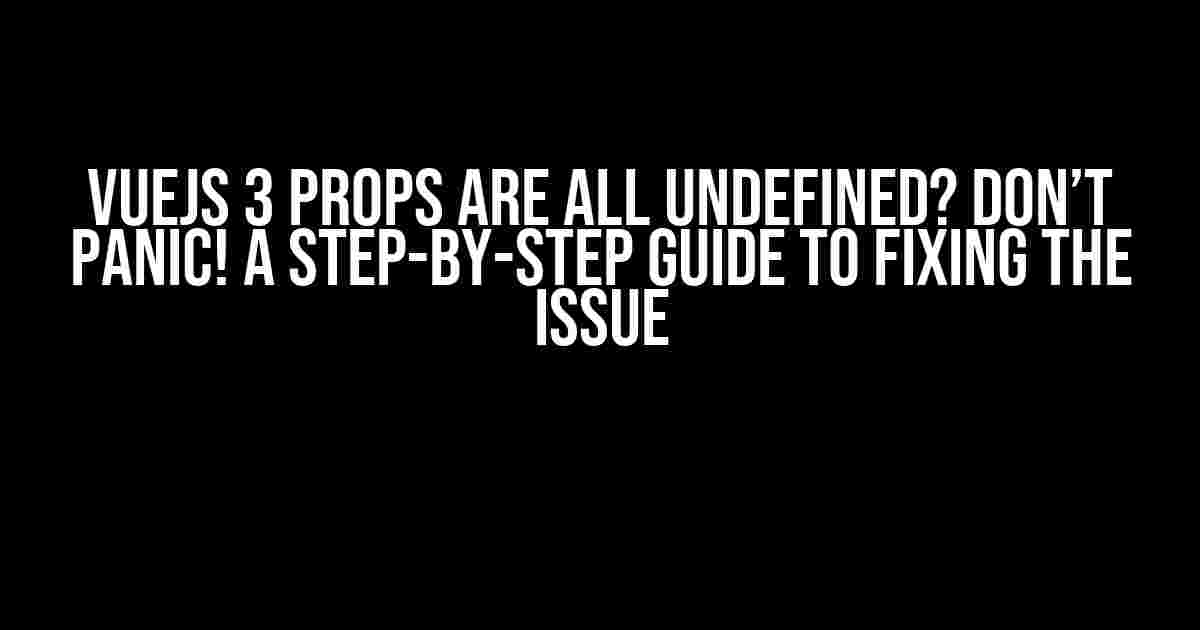Are you stuck with a Vuejs 3 project where all your props are mysteriously undefined? You’re not alone! This frustrating issue can be caused by a variety of reasons, but fear not, dear developer, for we’re about to embark on a troubleshooting adventure to get those props defined in no time.
- What are Props in Vuejs?
- Common Causes of Undefined Props in Vuejs 3
- Solution 1: Check Prop Declaration and Typo
- Solution 2: Verify Prop Passing from Parent Component
- Solution 3: Register Components Correctly
- Solution 4: Use Vue Devtools to Debug
- Conclusion
- Bonus Tip: Use the Vuejs 3 Composition API
What are Props in Vuejs?
Before we dive into the solution, let’s quickly recap what props are in Vuejs. Props, short for “properties,” are custom attributes you can add to Vue components. They allow you to pass data from a parent component to a child component, making your components more flexible and reusable. In Vuejs 3, props are a crucial part of building robust and scalable applications.
The Problem: Vuejs 3 Props are all undefined
So, you’ve written a beautiful Vuejs 3 component, and you’re trying to pass some data from the parent to the child using props. But, when you console.log those props in the child component, you’re met with an unwelcome surprise: undefined. You’ve checked the documentation, searched online, and even browsed through Stack Overflow, but nothing seems to work. Don’t worry, we’ve got you covered!
Common Causes of Undefined Props in Vuejs 3
Before we dive into the solutions, let’s explore some common reasons why your Vuejs 3 props might be undefined:
- Typo in the prop name: Yep, it’s easy to misspell a prop name or forget to add the colon (
:) when declaring the prop. - Incorrect prop type declaration: Make sure you’re declaring the prop type correctly, using
String,Number, or any other valid type. - Missing prop declaration: You might have forgotten to declare the prop in the child component.
- Prop not passed from parent component: Double-check that you’re passing the prop from the parent component correctly.
- Component not registered correctly: Ensure that your components are registered correctly in the Vue instance.
Solution 1: Check Prop Declaration and Typo
Let’s start with the simplest solution: checking the prop declaration and typo.
<template>
<div>{{ message }}</div>
</template>
<script>
export default {
props: {
message: String
}
}
</script>In the above example, we’re declaring a prop named message with a type of String. Make sure to double-check the prop name and type declaration for any typos.
Solution 2: Verify Prop Passing from Parent Component
Next, let’s ensure that we’re passing the prop correctly from the parent component.
<template>
<child-component :message="helloWorld"></child-component>
</template>
<script>
export default {
data() {
return {
helloWorld: 'Hello, World!'
}
}
}
</script>In this example, we’re passing a prop named message with a value of helloWorld from the parent component. Verify that you’re passing the prop correctly and that the value is not undefined.
Solution 3: Register Components Correctly
Now, let’s make sure that our components are registered correctly in the Vue instance.
<script>
import Vue from 'vue'
import App from './App.vue'
import ChildComponent from './ChildComponent.vue'
Vue.createApp(App)
.component('child-component', ChildComponent)
.mount('#app')
</script>In this example, we’re registering the ChildComponent component in the Vue instance using the .component() method. Ensure that you’re registering your components correctly.
Solution 4: Use Vue Devtools to Debug
Still stuck? Let’s bring in the big guns: Vue Devtools!
Install the Vue Devtools extension in your browser, and reload your application. In the Devtools, navigate to the “Components” tab and select the component that’s experiencing the undefined prop issue. In the “Props” section, you should see the prop listed with its value. If the prop is listed but has an undefined value, it might indicate a problem with the parent component passing the prop.
Conclusion
There you have it! By following these solutions, you should be able to identify and fix the issue with your Vuejs 3 props being undefined. Remember to double-check your prop declarations, typo-free code, and correct component registration. If you’re still stuck, don’t hesitate to reach out to the Vuejs community for further assistance.
| Solution | Description |
|---|---|
| Check Prop Declaration and Typo | Verify prop declaration and typo-free code. |
| Verify Prop Passing from Parent Component | Ensure prop is passed correctly from parent component. |
| Register Components Correctly | Register components correctly in the Vue instance. |
| Use Vue Devtools to Debug | Use Vue Devtools to debug and identify prop issues. |
Bonus Tip: Use the Vuejs 3 Composition API
Did you know that Vuejs 3 introduces a new Composition API that allows you to write more modular and reusable code? By using the Composition API, you can simplify your prop declarations and reduce the chances of undefined props. Give it a try!
<script>
import { ref } from 'vue'
export default {
setup(props) {
const message = ref(props.message)
return {
message
}
}
}
</script>In this example, we’re using the Composition API to declare a reactive reference to the message prop. This approach can help you write more robust and scalable code.
Final Thoughts
Undefined props in Vuejs 3 can be frustrating, but by following these solutions and tips, you should be able to fix the issue and get back to building amazing applications. Remember to stay calm, take a deep breath, and methodically troubleshoot the problem. Happy coding!
Here are 5 Questions and Answers about “Vuejs 3 props are all undefined” in a creative voice and tone:
Frequently Asked Questions
Got stuck with Vuejs 3 props being undefined? Worry not, friend! We’ve got you covered.
Why are all my Vuejs 3 props undefined?
This might happen if you’re not passing the props correctly from the parent component. Make sure you’re using the `:prop-name` syntax or `v-bind:prop-name` in your template. Also, double-check that you’ve registered the props in your child component using the `props` option in your component definition.
Do I need to use `this.$props` to access my props in Vuejs 3?
Nope! In Vuejs 3, you can access your props directly on the component instance, just like you would with data properties. So, if you have a prop named `title`, you can access it using `this.title`.
Can I use destructuring to access my props in Vuejs 3?
Absolutely! Vuejs 3 supports prop destructuring, which means you can use destructuring to access your props in your template or script. For example, if you have a prop named `user` with properties `name` and `email`, you can destructure it like this: `{ { name, email } } = props.user`.
How do I debug props issues in Vuejs 3?
When debugging props issues, it’s essential to check the Vue Devtools. Open the Devtools, select the component that’s receiving the props, and inspect the `Props` tab. This will show you the props being passed to the component. If you’re still stuck, try using the Vuejs 3 built-in `console.log` function or a debugging tool like `vue-debug` to log the props and inspect them.
Are there any differences in props handling between Vuejs 2 and Vuejs 3?
Yes, there are some differences! In Vuejs 3, props are now native JavaScript objects, whereas in Vuejs 2, they were instances of the `Vue` class. Additionally, in Vuejs 3, you can use the `defineProps` macro to define props in your component, which is not available in Vuejs 2.