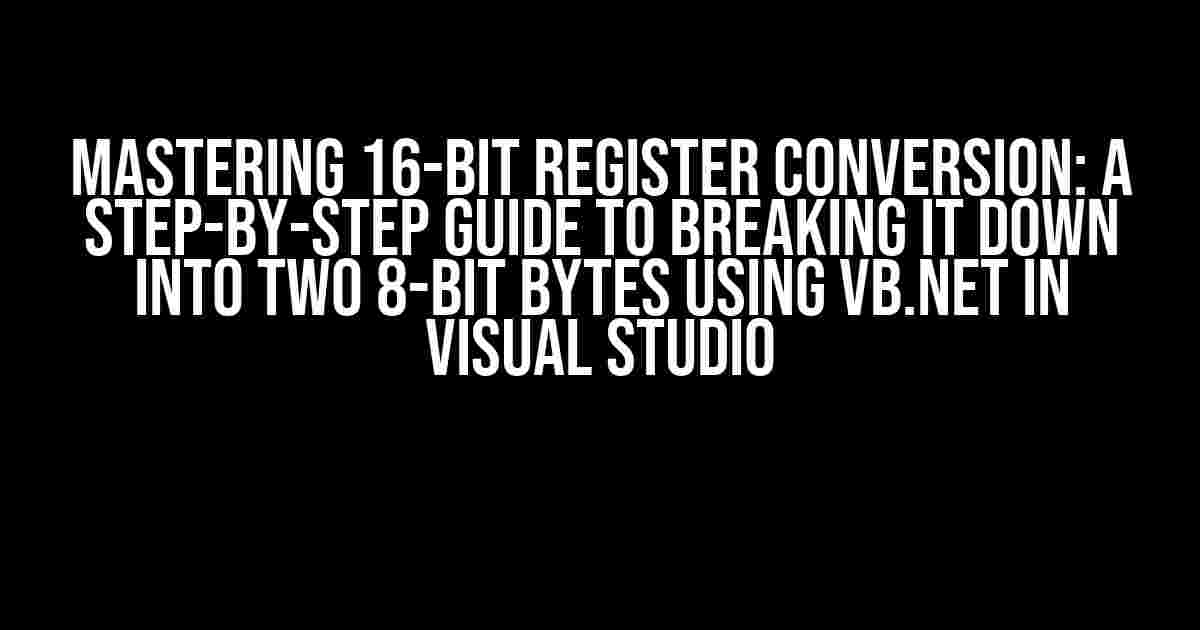Are you tired of dealing with 16-bit registers and struggling to convert them into manageable 8-bit bytes? Well, worry no more! In this comprehensive article, we’ll take you on a journey to master the art of 16-bit register conversion using VB.NET in Visual Studio. By the end of this guide, you’ll be able to break down any 16-bit register into two 8-bit bytes with ease and confidence.
What is a 16-Bit Register?
Briefly, let’s revisit the concept of a 16-bit register. A 16-bit register is a fundamental component in computer architecture that stores 16-bit binary data. It’s a crucial element in various operations, such as arithmetic, logical, and memory accesses. However, working with 16-bit registers can be cumbersome, especially when dealing with lower-level programming or legacy systems.
The Need for Conversion
So, why do we need to convert 16-bit registers into 8-bit bytes? The answer lies in the simplicity and flexibility of 8-bit data. Many systems, protocols, and algorithms are designed to work with 8-bit bytes, making it essential to convert 16-bit registers to accommodate these systems. Additionally, breaking down 16-bit registers into 8-bit bytes enables easier manipulation, storage, and transmission of data.
The Conversion Process
Now that we’ve established the importance of 16-bit register conversion, let’s dive into the step-by-step process of converting a 16-bit register into two 8-bit bytes using VB.NET in Visual Studio.
Step 1: Declare the 16-Bit Register
In VB.NET, you can declare a 16-bit register using the following code:
Dim register As UInt16 = &H1234
In this example, we’ve declared a 16-bit register named “register” and assigned it the value &H1234 (4660 in decimal).
Step 2: Shift and Mask the High-Order Byte
To extract the high-order byte (HOBYTE) from the 16-bit register, we’ll use the bitwise shift operator (>>) and a mask. The high-order byte contains the most significant 8 bits of the 16-bit register.
Dim hobyte As Byte = (register And &HFF00) >> 8
In this code, we’ve applied a mask (&HFF00) to the register to isolate the high-order byte, and then shifted the result 8 bits to the right using the >> operator.
Step 3: Extract the Low-Order Byte
To extract the low-order byte (LOBYTE) from the 16-bit register, we’ll use a simple bitwise AND operation with a mask.
Dim lobyte As Byte = register And &HFF
In this code, we’ve applied a mask (&HFF) to the register to isolate the low-order byte.
Step 4: Verify the Results
Finally, let’s verify the results by printing the high-order byte and low-order byte to the console:
Console.WriteLine("High-Order Byte: " & hobyte.ToString("X2"))
Console.WriteLine("Low-Order Byte: " & lobyte.ToString("X2"))
The output should resemble the following:
High-Order Byte: 12 Low-Order Byte: 34
Putting it all Together
Here’s the complete VB.NET code snippet that converts a 16-bit register into two 8-bit bytes:
Sub ConvertRegister()
Dim register As UInt16 = &H1234
Dim hobyte As Byte = (register And &HFF00) >> 8
Dim lobyte As Byte = register And &HFF
Console.WriteLine("High-Order Byte: " & hobyte.ToString("X2"))
Console.WriteLine("Low-Order Byte: " & lobyte.ToString("X2"))
End Sub
Common Pitfalls and Troubleshooting
When working with 16-bit register conversion, it’s essential to be mindful of the following common pitfalls:
-
Endianness: Be aware of the endianness of your system, as it can affect the byte order. In this example, we’ve assumed big-endian byte order, where the most significant byte (HOBYTE) comes first.
-
Unsigned vs. Signed: Ensure you’re working with unsigned integers (UInt16) to avoid sign extension issues during conversion.
-
Bitwise Operations: Use bitwise operations carefully, as they can be tricky to understand and debug. Double-check your code and test it thoroughly.
Real-World Applications
The ability to convert 16-bit registers into two 8-bit bytes has numerous real-world applications:
-
Data Compression: Converting 16-bit data into 8-bit bytes can lead to significant reductions in storage requirements and transmission overhead.
-
Legacy System Integration: When integrating with legacy systems, 16-bit register conversion can facilitate seamless communication and data exchange.
-
Cryptographic Applications: In cryptographic algorithms, 16-bit register conversion can be used to implement various encryption and decryption techniques.
| System/Protocol | Uses 16-bit Registers | Benefits of Conversion |
|---|---|---|
| Legacy Embedded Systems | Simplified integration and data exchange | |
| MIDI Protocol | Efficient data transmission and storage | |
| Cryptographic Algorithms | Improved encryption and decryption performance |
Conclusion
In conclusion, converting 16-bit registers into two 8-bit bytes using VB.NET in Visual Studio is a straightforward process that requires a solid understanding of bitwise operations and data representation. By following this step-by-step guide, you’ll be able to break down 16-bit registers with confidence and unlock the full potential of your applications. Remember to keep an eye out for common pitfalls and troubleshooting tips to ensure seamless implementation.
Now, go ahead and put your newfound skills to the test! Convert those 16-bit registers and unlock the world of 8-bit bytes.
Frequently Asked Questions
Get ready to uncover the secrets of converting 16-bit registers to two 8-bit bytes in VB.NET using Visual Studio!
How do I split a 16-bit register into two 8-bit bytes in VB.NET?
You can use bitwise operations to extract the high and low bytes of the 16-bit register. Here’s an example: `Dim highByte As Byte = CType((myRegister And &HFF00) >> 8, Byte)` and `Dim lowByte As Byte = CType(myRegister And &HFF, Byte)`. This will give you two separate 8-bit bytes.
What is the purpose of using `And &HFF00` and `And &HFF` in the bitwise operation?
The `And &HFF00` operation masks out the high byte of the 16-bit register, leaving only the high 8 bits. The `And &HFF` operation masks out the low byte, leaving only the low 8 bits. This allows you to extract the individual bytes from the 16-bit register.
Why do I need to use `>> 8` when extracting the high byte?
The `>> 8` operation shifts the bits of the high byte 8 positions to the right, effectively dividing by 2^8 (256). This converts the high byte from a 16-bit value to an 8-bit value, allowing you to store it in a `Byte` variable.
Can I use this method to convert 16-bit registers to strings in VB.NET?
Yes, you can use the resulting 8-bit bytes to construct a string representation of the 16-bit register. For example, you can use `BitConverter.ToString` or `String.Format` to create a string from the two bytes.
Are there any performance considerations when using bitwise operations in VB.NET?
Bitwise operations are generally very fast and efficient in VB.NET. However, if you’re working with large datasets or performance-critical code, you may want to consider using other optimization techniques, such as using `BitConverter` or `Marshal` classes to convert the data.